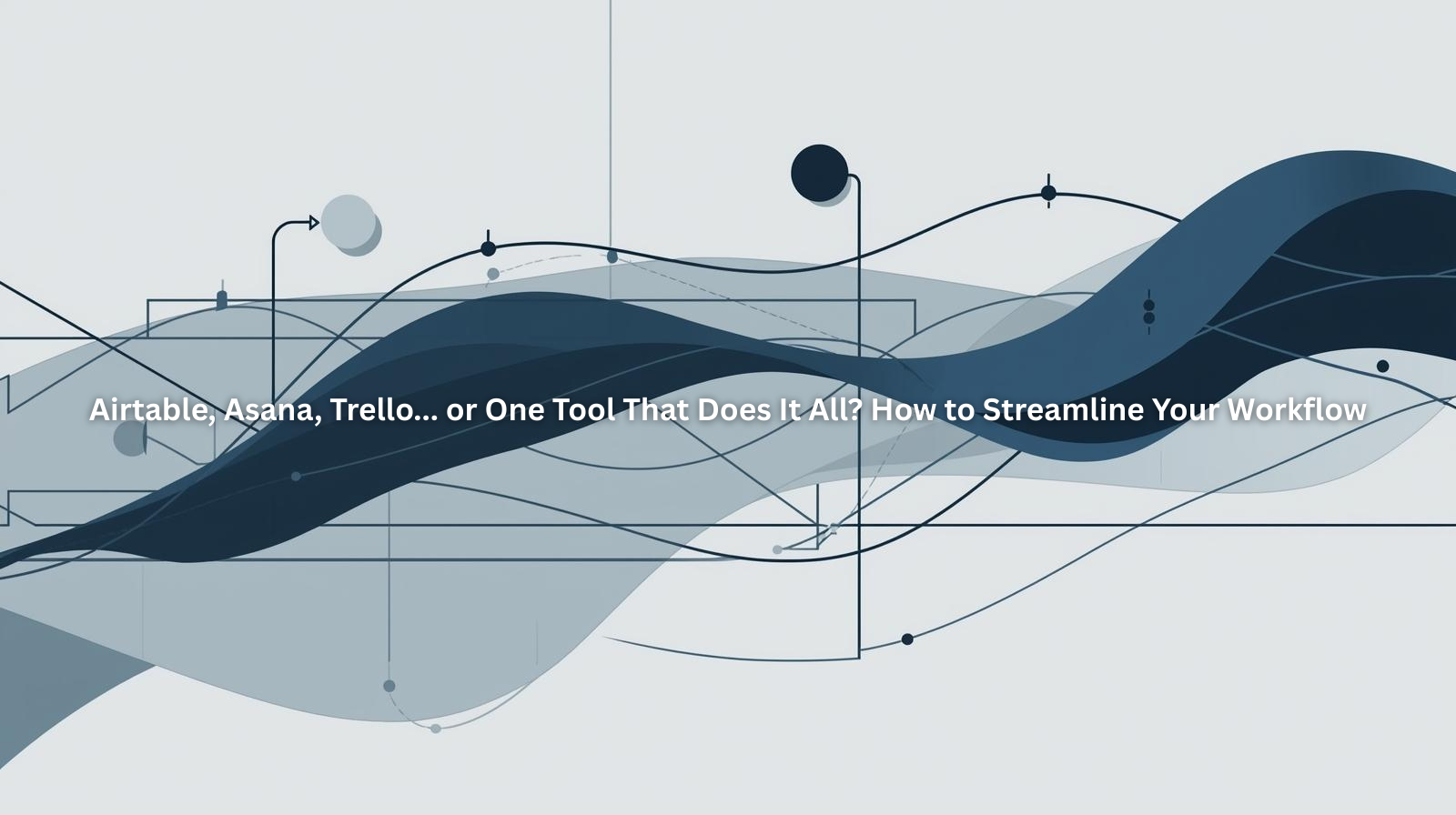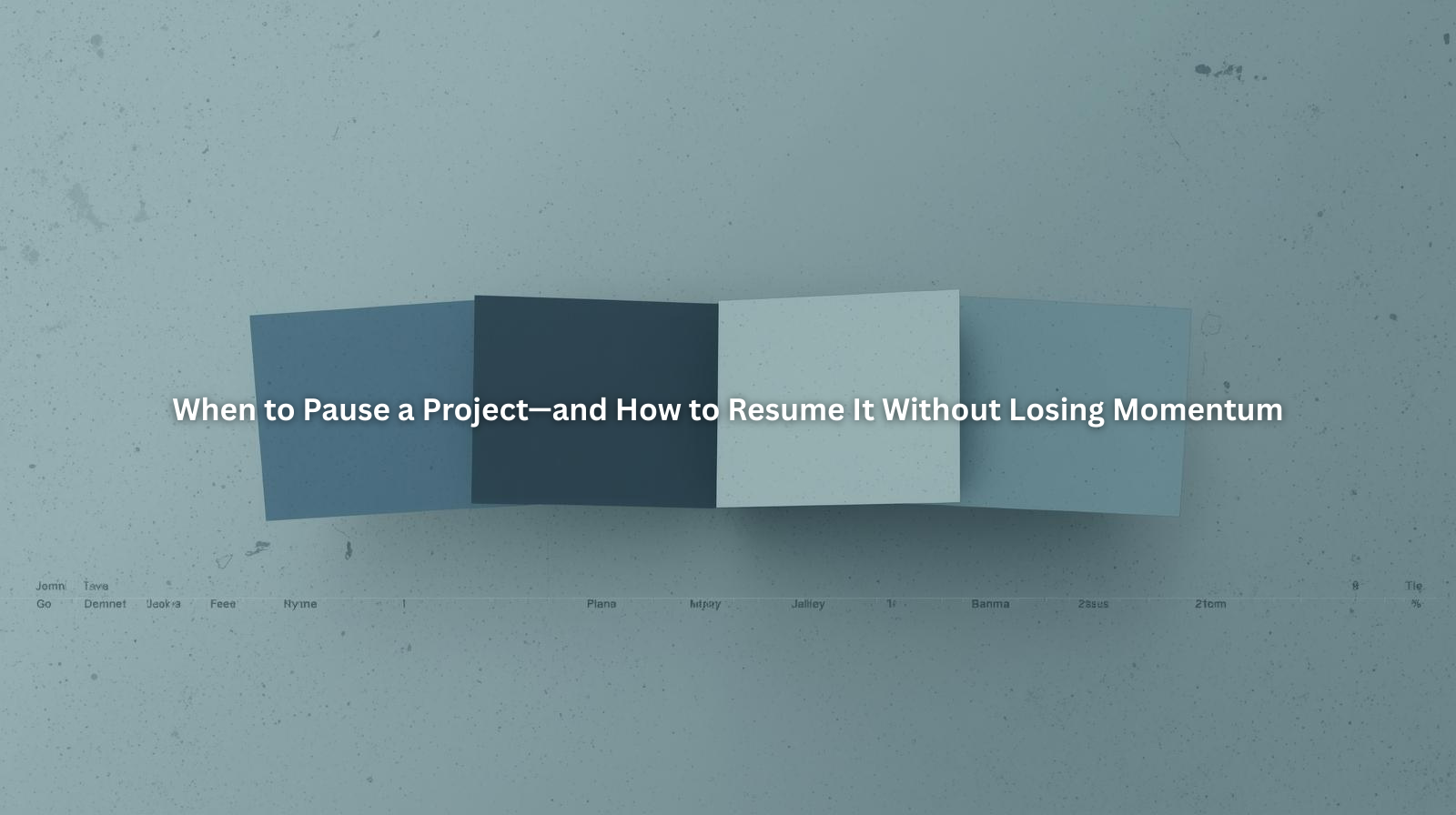The SaaS Stack You Actually Need to Run a Solo Business

Table of Contents
- Why Most Solo Business Owners Are Drowning in Tools
- The “Essential Six” SaaS Categories for a One-Person Business
- What to Look for in Each Tool
- The Hidden Costs of an Overloaded SaaS Stack
- How to Simplify Your Stack (Without Sacrificing Functionality)
- Why ProjectBook.co Replaces 3–5 Tools Easily
- Frequently Asked Questions (FAQ)
Why Most Solo Business Owners Are Drowning in Tools
Being a freelancer or solo business owner means wearing every hat - from CEO and creative director to customer service and tech support. Naturally, you reach for tools to help you do the work faster and smarter.
But before you know it, you’re juggling:
- A project tracker
- A client CRM
- A time tracker
- An invoicing platform
- A document storage system
- A proposal builder
- And maybe a notes app or two
The result? Tool overload.
Your tech stack becomes so bloated that you spend more time managing your tools than actually doing the work.
Let’s break that cycle, and figure out what you actually need to run your business well.
The “Essential Six” SaaS Categories for a One-Person Business
You don’t need 15 different subscriptions. Most solo businesses can operate efficiently with 5–6 key tool categories.
Let’s walk through these categories - what they do, why they matter, and what to look for.
1. Project and Task Management
This is the heartbeat of your business. It helps you track what’s been done, what’s in progress, and what’s coming up next.
What it should do:
- Break work into tasks and deadlines
- Give you a bird’s-eye view of client projects
- Let you track your progress (and your bandwidth)
Why it matters:
You can’t afford to lose track of a deliverable when you’re the only one responsible.
💡 ProjectBook.co includes a built-in project and task management system designed specifically for solo workflows, with no setup overwhelm.
2. Client Organization & Notes
A true solo business essential. This is where you track who your clients are, what they need, and what you’ve discussed. It’s essential for tracking client progress, and ensuring you’re up to date with your client’s needs.
What it should do:
- Keep contact info, goals, preferences, and timelines in one place
- Store call notes, feedback, and internal observations
- Link client details to specific projects
Why it matters:
When you’re managing multiple clients, your memory will fail you. Having a centralized system protects you from mistakes and context-switching burnout. This increases your client satisfaction, and in turn, your returning client rate.
💡 ProjectBook.co lets you keep track of your notes, tasks, and client details - you you stay on top of updates.
3. File and Document Management
You need a clean, simple system for storing:
- Contracts
- Proposals
- Project deliverables
- Final files and handoffs
What it should do:
- Store and organize docs by client or project
- Be easy to access and back up
- Help you version-control your work
Why it matters:
Lost files or cluttered folders can cost you time and professionalism.
💡 ProjectBook.co includes document storage inside each project dashboard. No more digging through Drive folders or searching Slack messages.
4. Invoicing and Payments
Whether you send one invoice a week or ten, you need a consistent process for:
- Creating invoices
- Tracking what’s been paid
- Following up on late payments
What it should do:
- Let you quickly generate and send branded invoices
- Track payment status
- Export records easily for tax season
Why it matters:
Your cash flow depends on getting paid—and chasing payments manually is a time suck.
💡 Many ProjectBook.co members pair it with a lightweight invoicing solution, or use built-in documentation and links to track payment status alongside project progress. This is especially handy if you are managing multiple clients at the same time.
5. Client Onboarding and Proposals
First impressions matter. Having a professional, streamlined way to kick off projects can elevate how clients perceive your business.
What it should do:
- Let you create and reuse proposal templates
- Collect client intake info
- Set expectations and outline deliverables
Why it matters:
A great proposal and onboarding experience can help prevent scope creep, miscommunication, and chaos later.
💡 ProjectBook.co allows you to store your proposal language, client intake notes, and deliverables all in one place—making every new project feel smooth and repeatable.
6. A Space for YOU: Internal Notes, Templates, and Systems
You’re the whole team, so you need a back-office system—whether it’s SOPs, marketing ideas, or a content calendar.
What it should do:
- House reusable email templates or checklists
- Store marketing strategy, content ideas, or internal docs
- Keep your brain organized
Why it matters:
Internal structure is often overlooked, but it’s where consistency and sanity begin.
💡 ProjectBook.co supports internal notes per project and client, and lets you create project templates you can reuse again and again.
The Hidden Costs of an Overloaded SaaS Stack
Let’s say each tool you’re using costs $10–$30/month. That adds up fast. But the real cost isn’t just money.
The true costs of too many tools:
- Time spent switching tabs and systems
- Decision fatigue from scattered information
- Client confusion (especially if you change tools often)
- Lost productivity due to context-switching
Worse, the more complex your stack is, the less likely you are to use it fully. Simplicity equals sustainability.
How to Simplify Your Stack (Without Sacrificing Functionality)
You don’t need a fancy migration strategy or hours of Zapier automations. You just need to:
1. Audit what you’re using
Make a list of every tool you pay for (or use regularly). What does each one do?
2. Identify overlap
Are you using three tools for task management? Two tools for notes? Time to consolidate.
3. Decide what matters most
Do you value visual project timelines? Searchable notes? Easy onboarding? Let your real workflow drive the decision—not feature lists.
4. Pick a platform that covers the essentials
The best stack is one you’ll actually use. Look for simplicity, support, and speed.
Why ProjectBook.co Replaces 3–5 Tools Easily
Instead of juggling separate tools for project tracking, client notes, file storage, and internal systems, ProjectBook.co brings everything together in one calm, focused workspace.
With ProjectBook.co, you can:
✅ Track client progress across every project
✅ Store notes, files, and tasks by client
✅ Set up reusable project workflows
✅ Centralize communication and context
✅ Feel like your business has a system—not scattered apps
It’s business management, built for solopreneurs who want to get organized without hiring a team or subscribing to five platforms.
Frequently Asked Questions (FAQ)
How many tools should a solo business use?
Most can run efficiently with 4–6 key tools. You don’t need a separate platform for every task—look for tools that combine functionality (like ProjectBook.co).
What’s the risk of using too many SaaS platforms?
Too many tools lead to subscription bloat, data fragmentation, context-switching, and admin overwhelm.
Can I run my business using only free tools?
You can start with free tools, but they often come with limitations. Investing in one solid, affordable system can save you time, energy, and lost leads.
What tools does ProjectBook.co replace?
ProjectBook.co replaces project trackers (like Trello/Asana), client CRMs, document folders, task apps, and internal notes—all in one place.
Do I still need a separate invoicing tool?
If you need detailed financial tracking or payment processing, yes. But you can track project-related invoices and payment status directly inside ProjectBook.co.
Final Thoughts: Build a Stack That Works for You
Your SaaS stack doesn’t need to be impressive. It needs to be useful. The right combination of tools will make your business feel lighter, more organized, and easier to grow.
Want a simple, powerful place to run your business from?
Try ProjectBook.co and replace the chaos with clarity—one smart, streamlined platform at a time