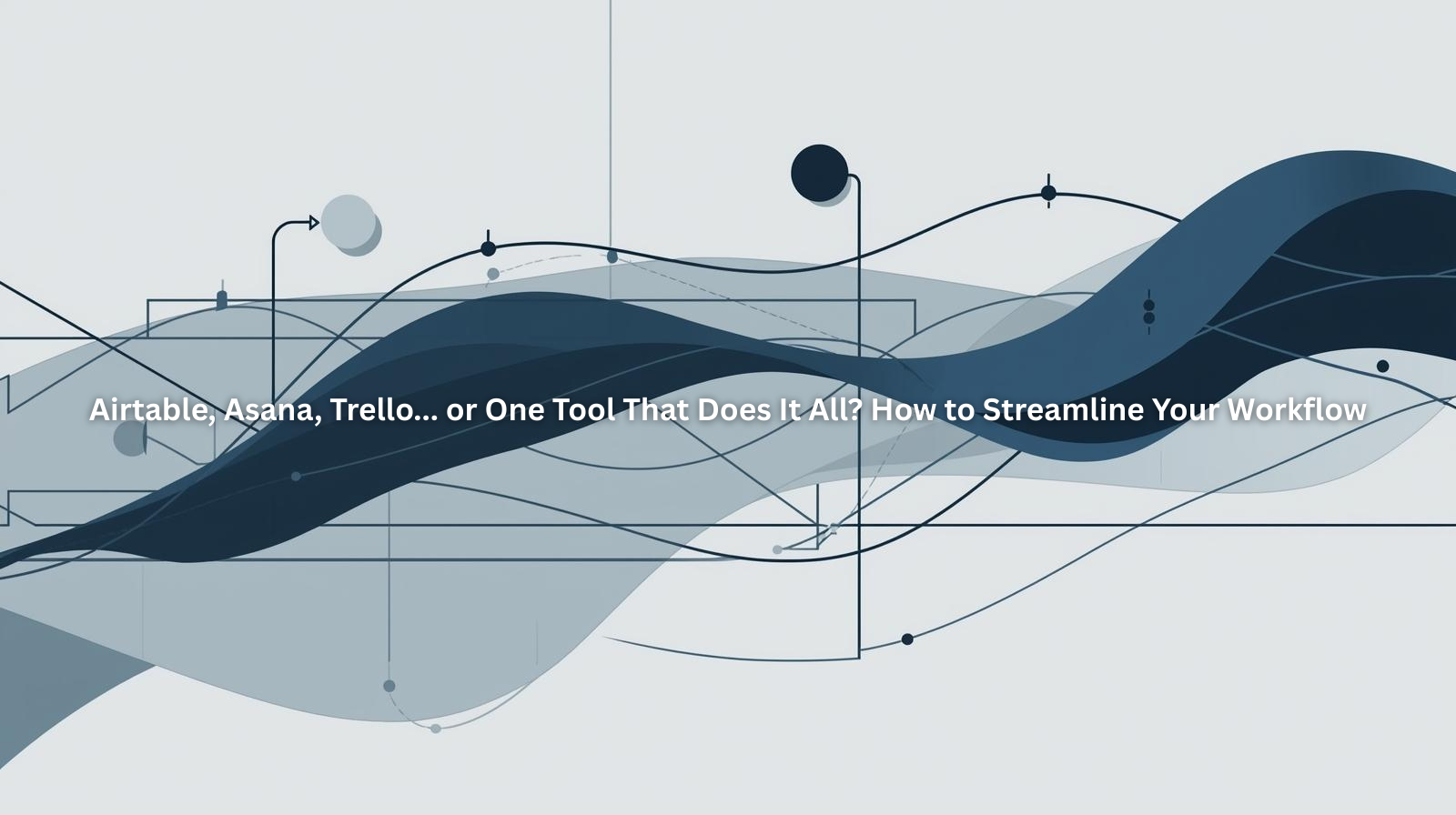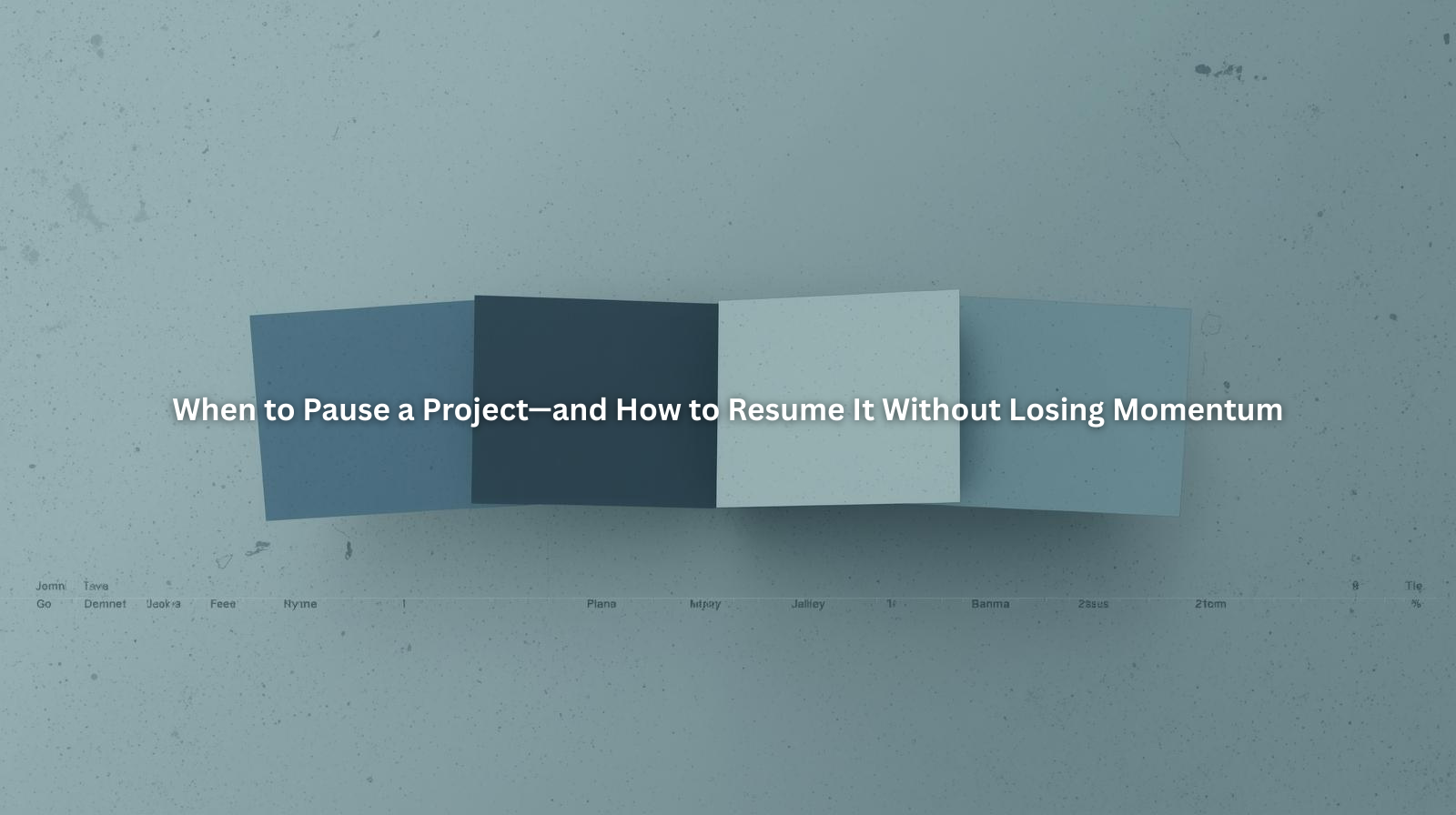Digital Workspaces vs. Traditional Planning: Why Online is the Future

Table of Contents
- Why Traditional Planning Falls Short in the Modern Workspace
- The Digital Advantage: Why Online Workspaces Are the Future
- How to Transition from Traditional to Digital Workspaces
- Final Thoughts: The Future is Digital
For decades, professionals have relied on traditional planning methods—paper notebooks, whiteboards, sticky notes, and printed schedules—to manage their workload. While these tools have served their purpose, the rise of digital workspaces has completely transformed how we collaborate, track tasks, and optimize time management.
With businesses moving toward remote and hybrid models, relying on analog systems can feel like running a marathon in dress shoes—outdated and unnecessarily difficult. The digital workspace isn’t just an upgrade; it’s a necessity.
That’s where tools like Project Book come in—offering an all-in-one workspace designed to streamline task management, client coordination, and team collaboration in a way traditional planning never could.
In this article, we’ll explore why digital workspaces outperform traditional methods and how making the switch to Project Book can help you work smarter, not harder.
Why Traditional Planning Falls Short in the Modern Workspace
Before we dive into the advantages of digital workspaces, let’s acknowledge the limitations of traditional planning:
1. Lack of Accessibility & Flexibility
- A notebook can’t be accessed across devices. A whiteboard can’t be viewed from home.
- In a world where teams work across time zones, relying on physical documents creates silos and inefficiencies.
2. Disorganized Workflows & Lost Information
- Paper notes get misplaced.
- Sticky notes pile up, leading to clutter and confusion.
- Keeping track of who’s working on what becomes chaotic when relying on memory or disconnected tools.
3. Poor Collaboration & Communication
- Traditional planners don't update in real-time, leading to outdated information.
- There’s no easy way to track project progress unless manually updated.
- Team members need constant check-ins, emails, or meetings just to stay aligned.
- These inefficiencies create unnecessary friction—friction that Project Book eliminates
These inefficiencies create unnecessary friction—friction that Project Book eliminates.
The Digital Advantage: Why Online Workspaces Are the Future
A digital workspace is a centralized hub where teams manage tasks, projects, and communication—accessible from anywhere. Whether you're leading a project, managing client requests, or tracking your own work, digital platforms provide a seamless experience that traditional planning simply cannot match.
Here’s how digital workspaces transform key areas of work:
1. Smarter Task Management
✅ Real-Time Updates: Online task management tools like Project Book allow teams to see updates instantly, ensuring everyone is aligned.
✅ Automated Reminders: Never forget a deadline with scheduled notifications.
✅ Prioritization & Categorization: Unlike a static to-do list, digital tools help categorize tasks by priority, status, and deadlines.
💡 Example: Imagine managing a client project. Instead of flipping through notes, you simply check a shared task board to see what’s pending, in progress, or completed.
2. Enhanced Time Management & Productivity
✅ Time Tracking Tools: Easily log hours spent on tasks for more accurate productivity analysis.
✅ Calendar Integrations: Sync tasks with Google Calendar or Outlook for seamless scheduling.
✅ Eliminates Repetitive Work: Automations can handle recurring tasks, saving hours each week.
💡 Example: A consultant juggling multiple client projects can use time-tracking features to analyze where time is spent and optimize workflows.
3. Improved Client Management
✅ Centralized Communication: Keep all client conversations, files, and updates in one place—no more searching through endless emails.
✅ Shared Workspaces: Give clients access to relevant tasks, so they stay informed without constant check-ins.
✅ Faster Approvals & Feedback: Digital workspaces allow clients to review work, leave comments, and approve deliverables with ease.
💡 Example: Instead of emailing revisions back and forth, a digital platform lets clients drop feedback directly into tasks, reducing turnaround time.
4. Seamless Team Collaboration
✅ Cloud-Based Access: No matter where your team is, everyone can access the same workspace.
✅ Role-Based Permissions: Assign different levels of access to ensure security and focus.
✅ File Sharing & Version Control: No more duplicate documents—everyone works on the latest version.
💡 Example: A marketing team launching a campaign can collaborate in real-time, assign tasks, and monitor progress—all without unnecessary meetings.
How to Transition from Traditional to Digital Workspaces
Thinking about making the switch? Here’s how to transition smoothly:
1️⃣ Start Small: Begin by digitizing your task management. Use a platform like Project Book to centralize to-dos.
2️⃣ Move Team Communication Online: Shift conversations from scattered emails to dedicated project channels.
3️⃣ Integrate With Your Existing Tools: Sync calendars, cloud storage, and email to minimize disruptions.
4️⃣ Encourage Adoption: Train your team on the benefits and ensure they see the value.
5️⃣ Optimize As You Go: As you become comfortable, explore automation, analytics, and integrations for even greater efficiency.
Final Thoughts: The Future is Digital
The shift to digital workspaces isn’t just a trend—it’s a smarter way to work. With the rise of remote work, automation, and AI-driven productivity tools, businesses that cling to outdated methods risk falling behind.
✅ Digital workspaces provide real-time task management, effortless collaboration, and better time tracking—all while eliminating inefficiencies.
It’s time to embrace the future of work. Whether you're a freelancer, a startup, or part of a large team, switching to digital planning will streamline operations, improve productivity, and create a more connected work environment.
✅ Project Book provides real-time task management, effortless collaboration, and better time tracking—all while eliminating inefficiencies.
🚀 The best part? You don’t have to overhaul your workflow overnight. Start small, integrate what works for you, and experience the difference a digital workspace makes.
📌 Ready to transform the way you work? Try Project Book today and take your productivity to the next level.