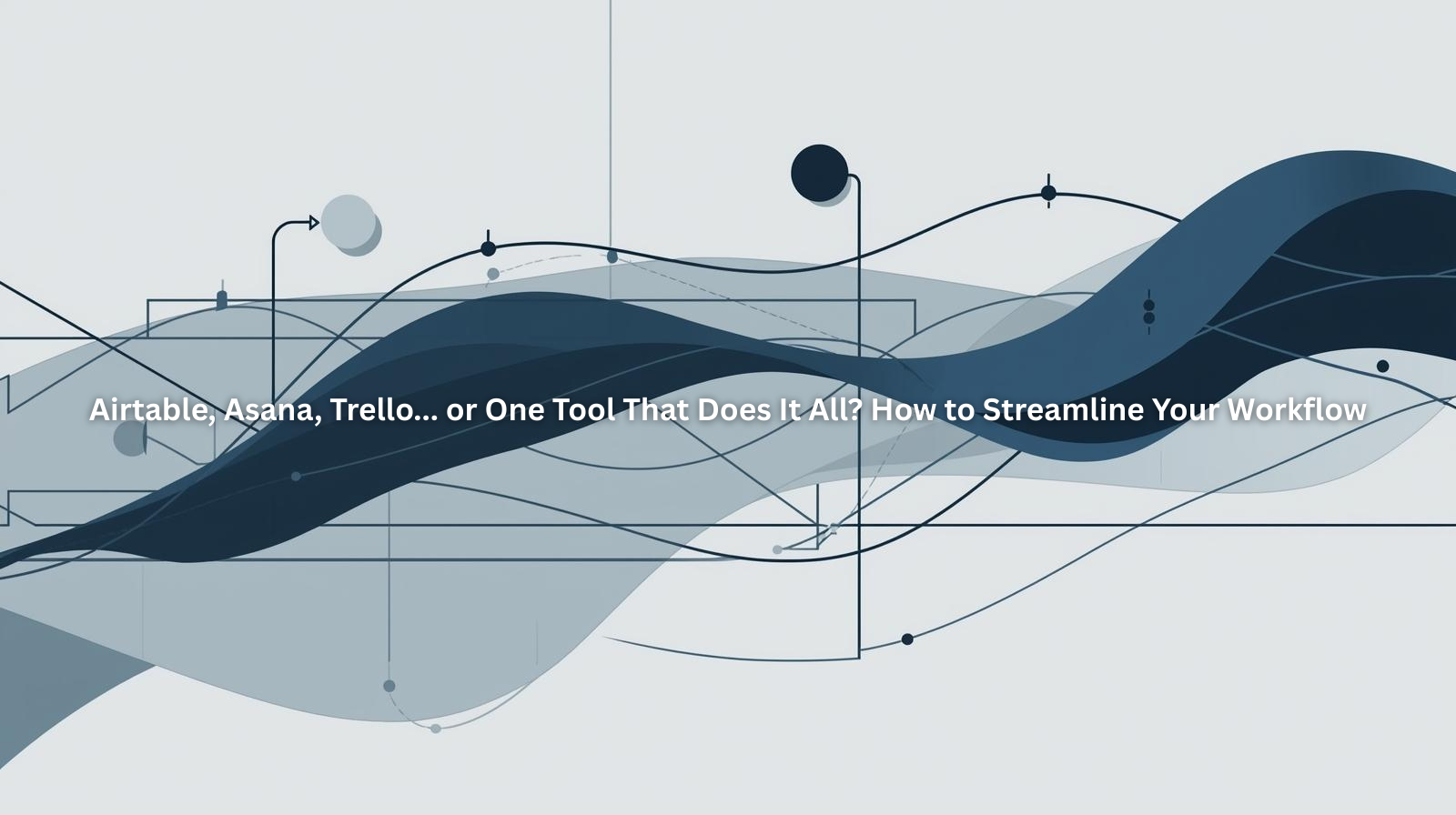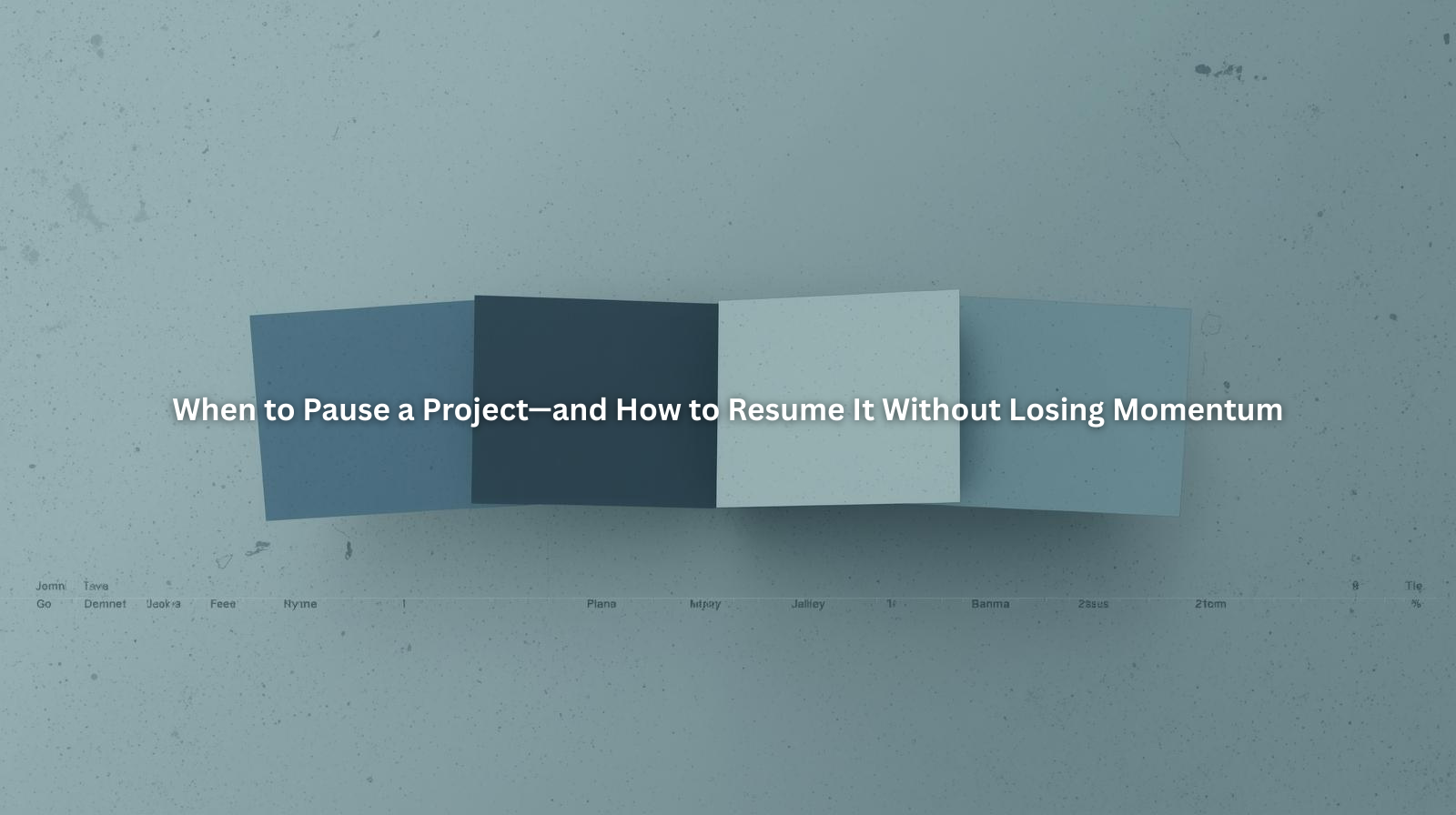The Value of a Personal Backlog (And How to Use It Without Guilt)

Table of Contents
- What Is a Personal Backlog (and Why Should You Care)?
- The Problem with “Someday” Tasks (and Where They Go to Die)
- Why Your Brain Isn’t Meant to Hold It All
- A Backlog Isn’t a Failure—It’s a System
- How to Create a Healthy, Guilt-Free Backlog
- How ProjectBook.co Helps You Keep Your Backlog Organized
- FAQ: Managing Your Backlog Without Feeling Overwhelmed
1. What Is a Personal Backlog (and Why Should You Care)?
In project management speak, a backlog is simply a list of tasks or ideas that aren’t active yet—but might be later. For freelancers, a personal backlog is your catch-all: the place where good ideas live before they become urgent.
It’s where you stash that “update my website copy” reminder, the idea for a new offer, or the task you don’t have time for this week but don’t want to forget.
But here’s the catch: most freelancers don’t have a real backlog. They have scattered sticky notes, unread Notion tabs, and things floating around in their heads. That’s not a system. That’s chaos waiting to take up space in your focus.
A healthy personal backlog gives you a quiet, pressure-free space to store possibilities. It helps you stop scrambling and start prioritizing—without letting great ideas slip through the cracks.
.png)
2. The Problem with “Someday” Tasks (and Where They Go to Die)
We all have a running list of things we want to do “someday.”
The new blog post idea. The portfolio refresh. That dream offer you keep thinking about.
The problem is, “someday” isn’t a date. And if those tasks stay in your brain (or scattered across apps), they create low-grade stress. You feel behind—on things you haven’t even committed to doing.
Eventually, you forget them… or they keep floating into your mind at the worst possible time (like when you're already overwhelmed).
That’s where a backlog shines. It becomes your personal vault of “not now, maybe later”—a list of ideas, dreams, and long-game tasks that are safely stored, so you can come back to them on your own terms.
3. Why Your Brain Isn’t Meant to Hold It All
Your brain is a powerful creative tool—but it’s a terrible to-do list.
When you try to hold everything in your head, your focus gets fragmented. You waste energy trying to remember, reorder, and reprioritize. Even thinking about forgotten ideas can cause anxiety—especially when you’re juggling real-time client work.
That mental clutter costs you clarity.
Using a backlog lets you offload what you’re holding in your mind. You don’t lose the thought—you just move it to a calmer, more structured place. It’s not procrastination. It’s delegation—to your system.
4. A Backlog Isn’t a Failure—It’s a System
A lot of freelancers resist keeping a backlog because they associate it with shame or delay.
“If I write it down and never do it, am I failing?”
“If it sits there for weeks, does that mean it wasn’t important?”
Here’s the truth: a backlog doesn’t mean you’re lazy. It means you’re discerning. It means you understand that not every good idea needs to be acted on immediately.
Backlogs help you stay focused on now without losing track of later.
The key is to treat your backlog like a garden—not a graveyard. Visit it regularly. See what’s ready to grow. Move things forward intentionally.
5. How to Create a Healthy, Guilt-Free Backlog
Here’s a simple way to build and manage a backlog without letting it overwhelm you:
Step 1: Pick one place to store it.
Stop scattering ideas across notes, apps, and tabs. Choose one home—whether it’s a tool like ProjectBook, a notebook, or a digital list.
Step 2: Capture anything that’s “not now, but maybe later.”
This might include ideas, tasks that aren’t urgent, things you want to research, or wishlist updates.
Step 3: Tag or group items by category.
Use labels like “Marketing,” “Personal,” “Future Offers,” or “Client Systems” so you can find things easily later.
Step 4: Review weekly or monthly.
Check in regularly. Ask yourself:
– Is anything ready to move into active work?
– Does anything no longer feel aligned? (Archive it!)
– Is there anything here I can delegate, simplify, or schedule for a specific date?
Your backlog should feel like a supportive tool, not a source of pressure. If it starts to feel overwhelming, that’s a cue to revisit how often you’re reviewing and pruning it.
6. How ProjectBook.co Helps You Keep Your Backlog Organized
ProjectBook makes backlog management simple and intuitive—because we know freelancers don’t need one more overcomplicated system.
With ProjectBook, you can:
- Create a “Backlog” board or project space just for ideas, tasks, or future plans
- Tag items with labels like “Someday,” “Future Client Ideas,” or “Personal Growth”
- Move tasks between your backlog and active project timelines as your priorities shift
- Archive old ideas without deleting them, so they’re out of the way—but never lost
- Use recurring reminders to check in on your backlog and move things forward
You don’t need to act on everything right now. You just need a place to keep everything—so your brain can breathe.

7. FAQ: Managing Your Backlog Without Feeling Overwhelmed
What if my backlog keeps growing and I never get to anything?
That’s normal. A backlog isn’t a commitment—it’s a list of options. Revisit it regularly, and feel free to archive what no longer feels relevant.
Isn’t this just another to-do list?
It’s a to-don’t list. A backlog is for things you’ve deliberately chosen not to work on yet. That distinction helps reduce urgency and keep your daily work focused.
How often should I check my backlog?
Once a week or once a month is perfect. Just make sure it’s part of your routine—like a creative check-in with your future self.
Can I share backlog ideas with clients?
Yes! Your backlog might even become a resource for upsells, long-term planning, or content strategy. With ProjectBook, you can keep your backlog internal or share selected ideas with clients.
Final Word
You don’t have to chase every idea as it arrives. You don’t have to feel guilty for not doing everything right away.
Your personal backlog is a place of possibility, not pressure.
It’s how you protect your focus, honor your energy, and build a business that’s grounded in intention—not reactive hustle.
So give your brain a break. Give your future self some options. And start creating a calm, thoughtful backlog you can trust.
With ProjectBook.co, it’s easier than ever to organize what’s now—and keep track of what’s next.