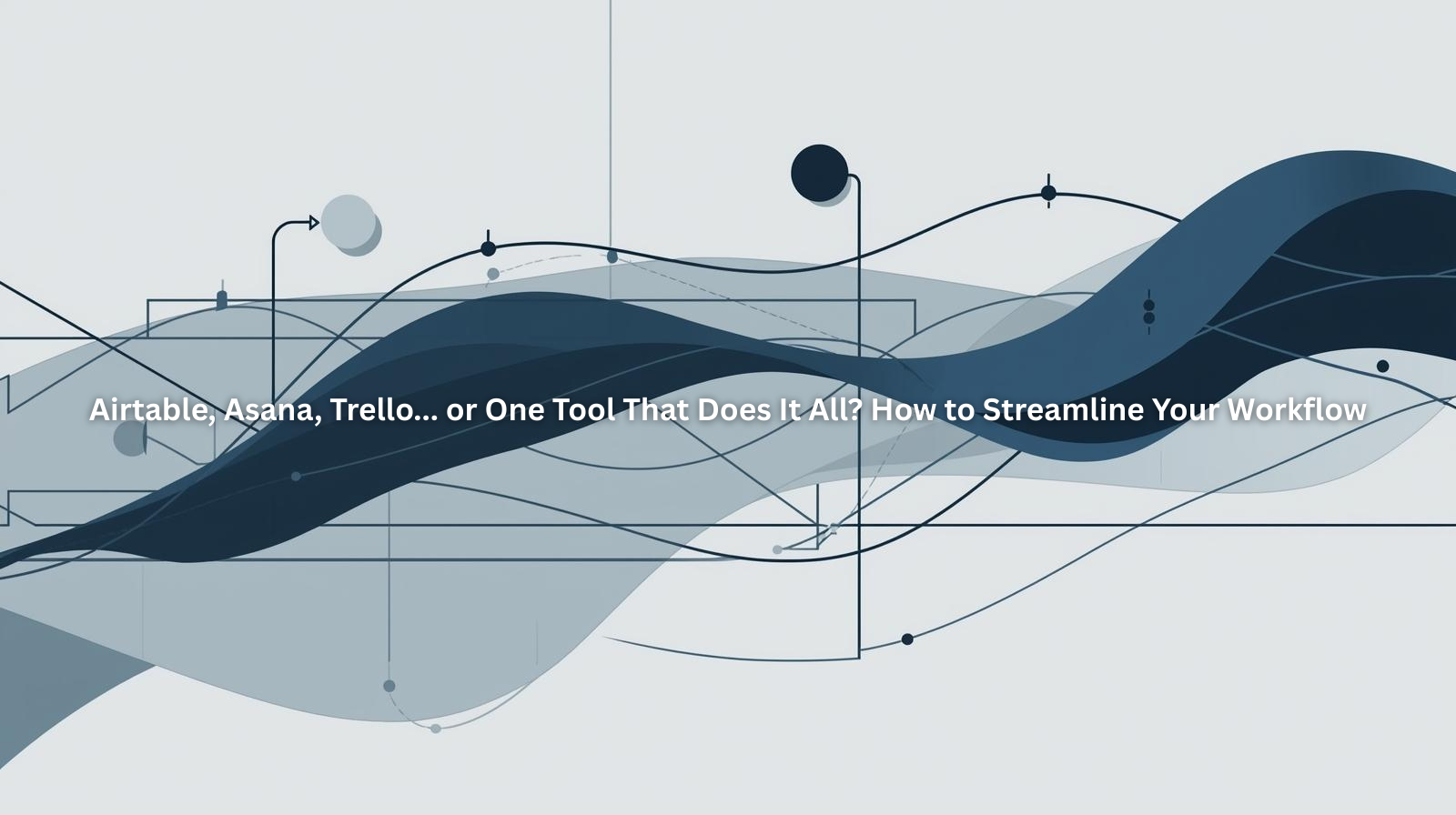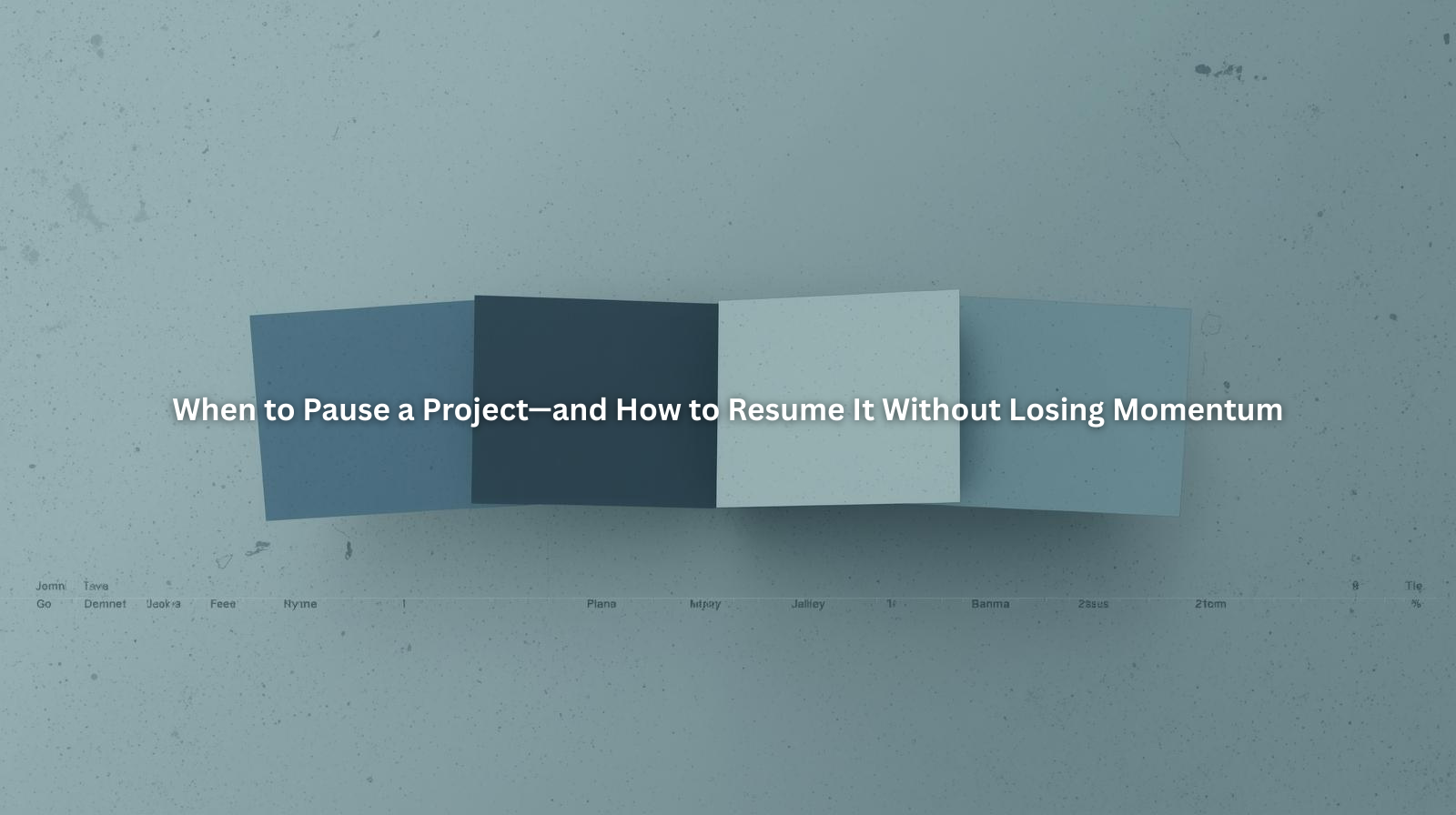How to Build a Client Dashboard That Answers Questions Before They're Asked

Table of Contents
- The Hidden Cost of Constant Client Questions
- What a Client Dashboard Really Is (and Isn’t)
- Why Dashboards Improve Trust (Not Just Efficiency)
- What to Include in a Freelance-Friendly Client Dashboard
- How to Keep It Simple, Useful, and Clear
- How ProjectBook.co Helps You Build a Client Dashboard That Works
- FAQ: Client Dashboards for Freelancers
1. The Hidden Cost of Constant Client Questions
You’ve just started drafting for a project when your inbox pings. A client wants to know if the first round of deliverables is still on track for next week. Five minutes later, another message comes in asking when the revised file will be ready. It’s not that your clients are trying to stress you out—they just don’t have visibility into your workflow. So they ask.
But the truth is, every unplanned check-in takes a toll. Not just in time, but in context-switching, emotional energy, and the subtle pressure of always needing to respond. Over time, these little interruptions add up. That’s why a client dashboard can be such a game-changer. It doesn’t just cut down on messages—it creates a calm, consistent communication rhythm, so everyone knows what’s happening without needing to ask.
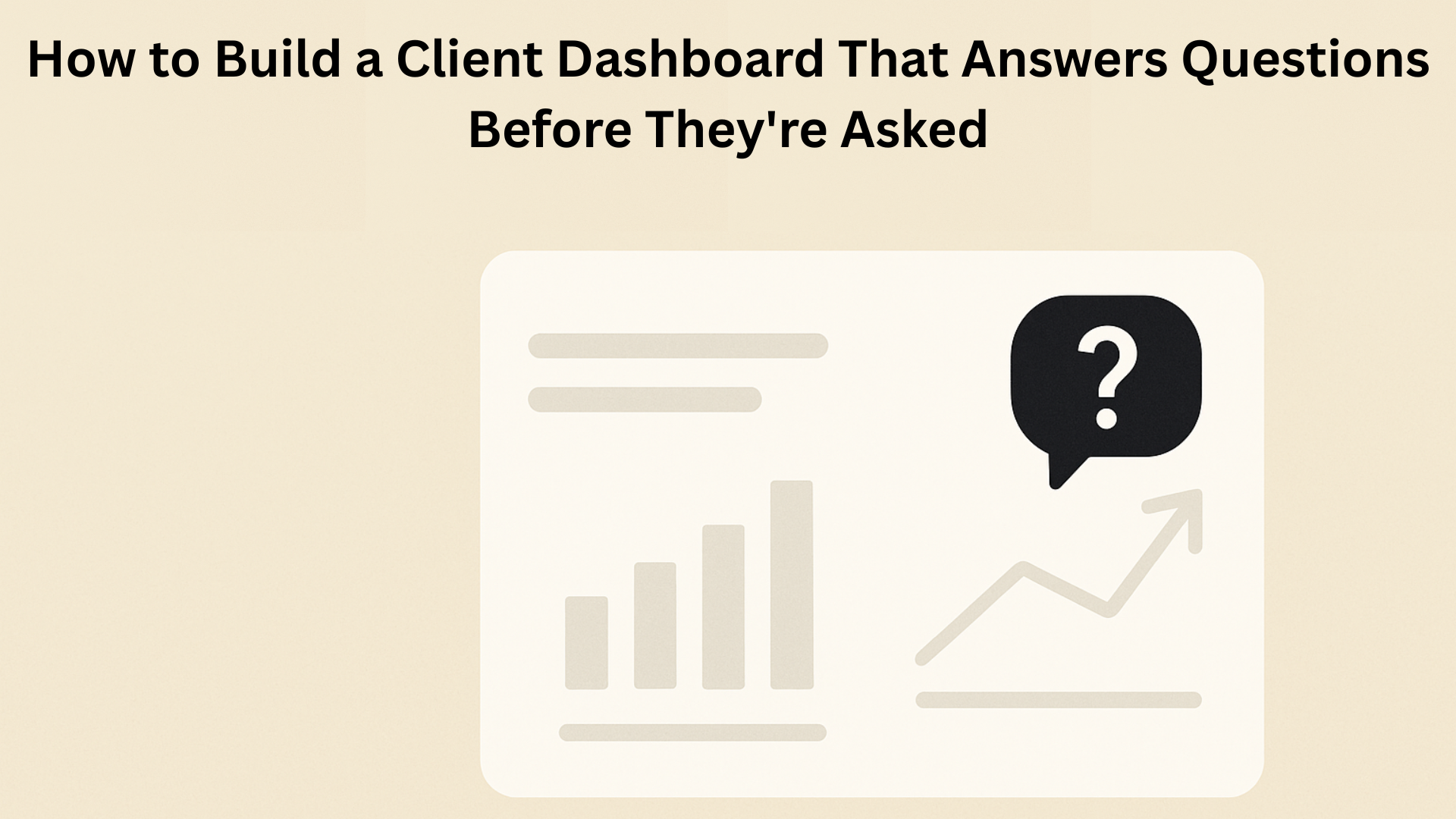
2. What a Client Dashboard Really Is (and Isn’t)
When we say “dashboard,” we don’t mean a complicated spreadsheet full of formulas or a high-maintenance client portal. A client dashboard can be as simple as a shared page, link, or workspace that answers the most important questions before they come up. It’s a living snapshot of the project’s status, what’s been delivered, what’s in progress, and what’s coming next.
Think of it as a one-stop reference point. The client doesn’t need to go digging through emails to find a file or remember when the next draft is due. You don’t have to repeat yourself or write out the same updates again and again. A dashboard helps streamline the flow of communication without losing the personal touch that freelance clients love.
3. Why Dashboards Improve Trust (Not Just Efficiency)
Some freelancers worry that creating a client dashboard might feel too corporate or impersonal. But in reality, it does the opposite. It shows that you’re organized, thoughtful, and committed to transparency. It gives clients a sense of reassurance that the work is moving—even if they don’t hear from you every day.
When clients can see what’s happening, they worry less. They stop wondering if they’ve been forgotten. They know what to expect, when to expect it, and how to find what they need. This kind of clarity builds trust quickly—and saves you from unnecessary back-and-forth that eats into your deep work time.
4. What to Include in a Freelance-Friendly Client Dashboard
You don’t need to include every little task or note. The goal is to create a clear, high-level view of the project’s progress that makes sense to the client—not just to you. Start with a simple timeline or set of phases: where you are now, what’s coming next, and what’s already been completed.
You might include a list of deliverables with status updates (“Draft in progress,” “Submitted for review,” “Approved”), due dates or estimated completion windows, and a spot for links to important files. If you’re waiting on something from the client—like feedback, assets, or approvals—that’s helpful to show too. The best dashboards are intuitive, not overwhelming. Just enough to keep the client in the loop, without making them manage the project.
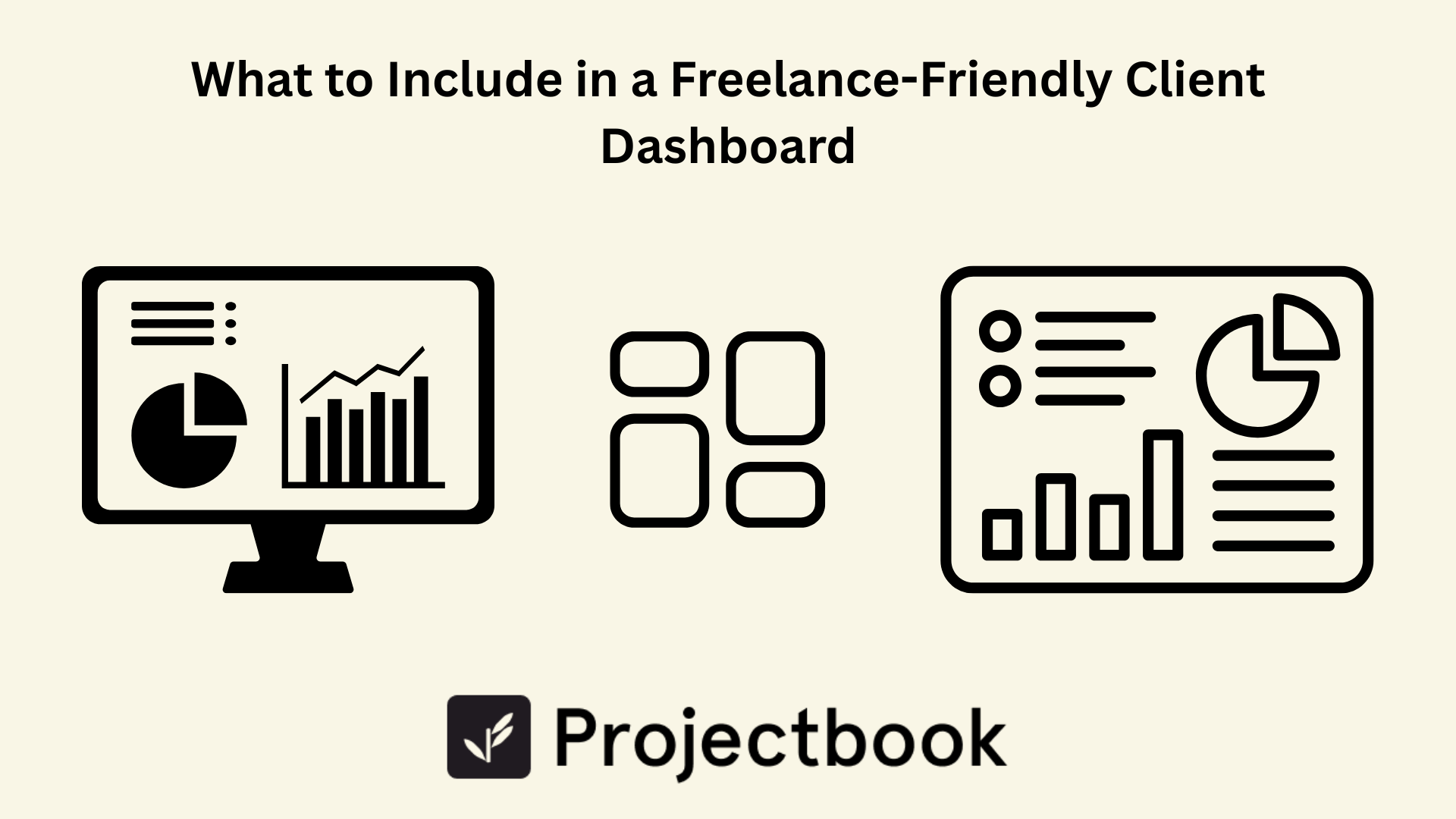
5. How to Keep It Simple, Useful, and Clear
A good dashboard doesn’t require training to understand. Avoid jargon or complex tools your client has never used. Instead, use plain language, short labels, and visual cues that make it easy to grasp at a glance. Remember, this isn’t about impressing clients with systems—it’s about helping them feel informed and cared for.
Set a rhythm for when the dashboard gets updated—weekly, after each phase, or whenever a milestone is hit. That way, clients know they can check back at certain points and get a real update, not stale information. And if something changes (because it always does), the dashboard becomes your anchor. A calm, clear place where both you and your client can recalibrate together.
6. How ProjectBook.co Helps You Build a Client Dashboard That Works
ProjectBook was designed to help freelancers organize their work in a way that’s easy to share, without sacrificing control. Inside your workspace, you can set up project timelines, task statuses, and deliverables—all in a format that makes sense to both you and your clients.
You can create a shared dashboard view for each client, where they can see what’s done, what’s coming, and what’s waiting on them—without needing full access to your internal workflow. Updates stay tidy, communication stays centralized, and you don’t have to rewrite the same status email every week.
With ProjectBook, building a dashboard is less about adding work and more about reducing stress—for you and your clients. It’s a simple, professional way to lead your projects with confidence and care.
7. FAQ: Client Dashboards for Freelancers
Do I have to give clients access to my full task list?
Not at all. A client dashboard should show what’s relevant to them—not your full internal notes or admin work.
What if the client doesn’t check the dashboard?
That’s okay! Think of it as your reference point. You can still use it during check-ins or send screenshots when needed. It helps you stay aligned, even if they’re not super active.
Can I use a dashboard for small projects, too?
Yes. Even simple one-phase projects benefit from a shared space that shows progress and houses deliverables. It makes you look polished and prepared.
How does ProjectBook make this easier?
ProjectBook lets you organize and label your project phases, deliverables, and statuses in a clean, client-friendly view—so your dashboard is always clear, current, and easy to share.
Final Word
A client dashboard doesn’t need to be complicated to be powerful. At its core, it’s just a shared space that builds trust, reduces confusion, and helps everyone breathe a little easier.
You’re not just delivering work—you’re leading projects. And with a thoughtful dashboard in place, you show your clients that you’ve got it handled.
With ProjectBook.co, creating that experience is simple. You organize once—and it keeps everyone aligned, informed, and ready for what’s next.
Because when your clients feel confident in the process, your work shines even brighter.